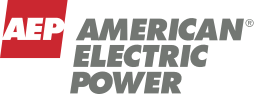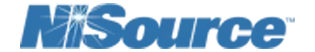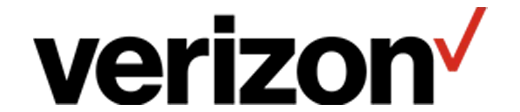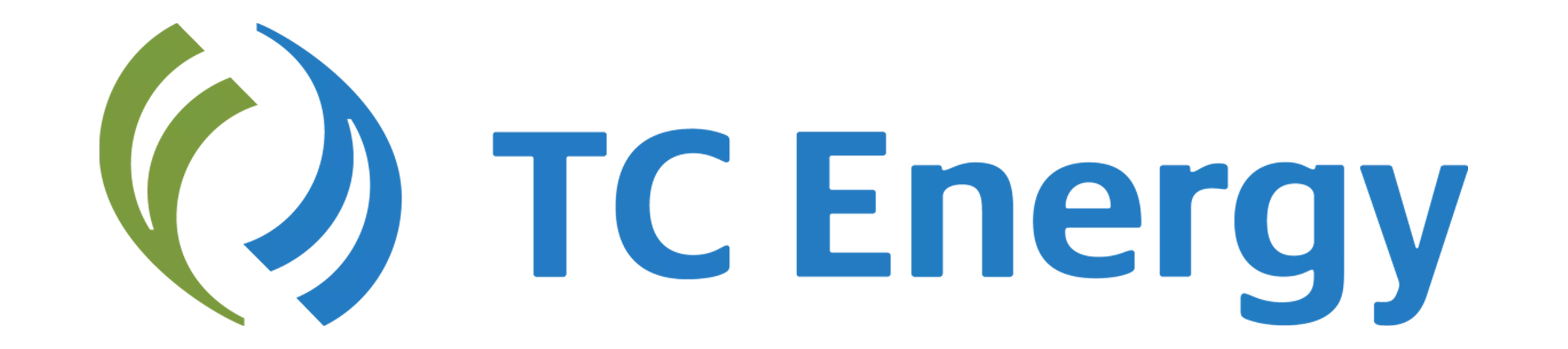-
The platform does everything we’d want it to do. It is simple to use, the development team has been receptive to suggestions and the customer service is outstanding.
Sr. Product Design EngineerTop Utility Located in the Upper Midwest
-
Irth has consistently helped our company save millions of dollars a year by vastly reducing the number of crews we need to dispatch to our 811 locates.
VP of OperationsFortune 500 Telecommunications
-
I use this platform on an everyday basis. It is a very user-friendly tool. Dashboards, reporting, mapping and much more. The field locators tell me every week that they wish we had started using it long ago.
Regulatory Compliance EngineerTop Utility Located in the Southeast
-
This platform has taken our pipeline division from several manual paper/Excel processes to an automated, digital platform. Reports are easier to run, the platform is surprisingly flexible and customer support is wonderful.
Sr. Director of Operations and EngineeringFortune 500 Energy Company
Platform Overview
For decades, we have been leveraging the latest technology to assist our customers in ensuring the safety, resiliency, and reliability of their critical network infrastructure. We offer a wide range of features and technical capabilities encompassing damage prevention, risk analysis, and network infrastructure asset protection, all integrated into a powerful platform.
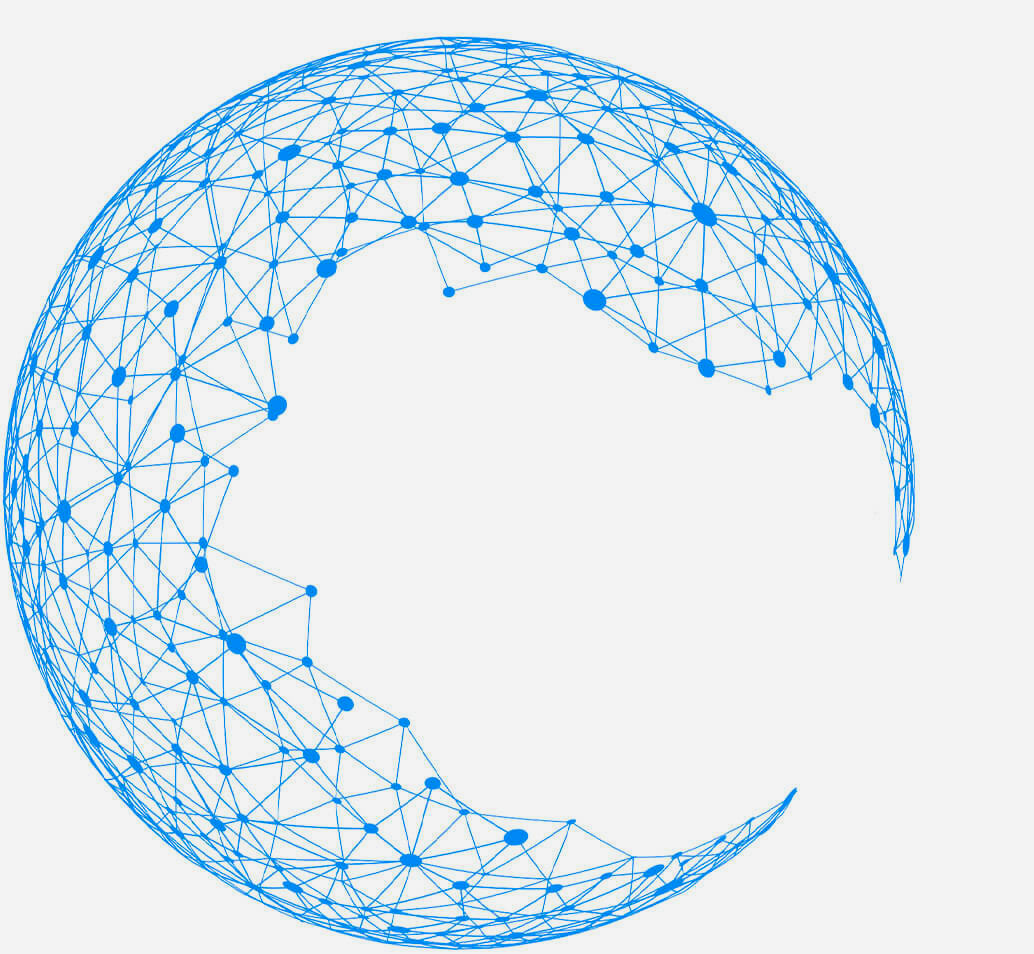
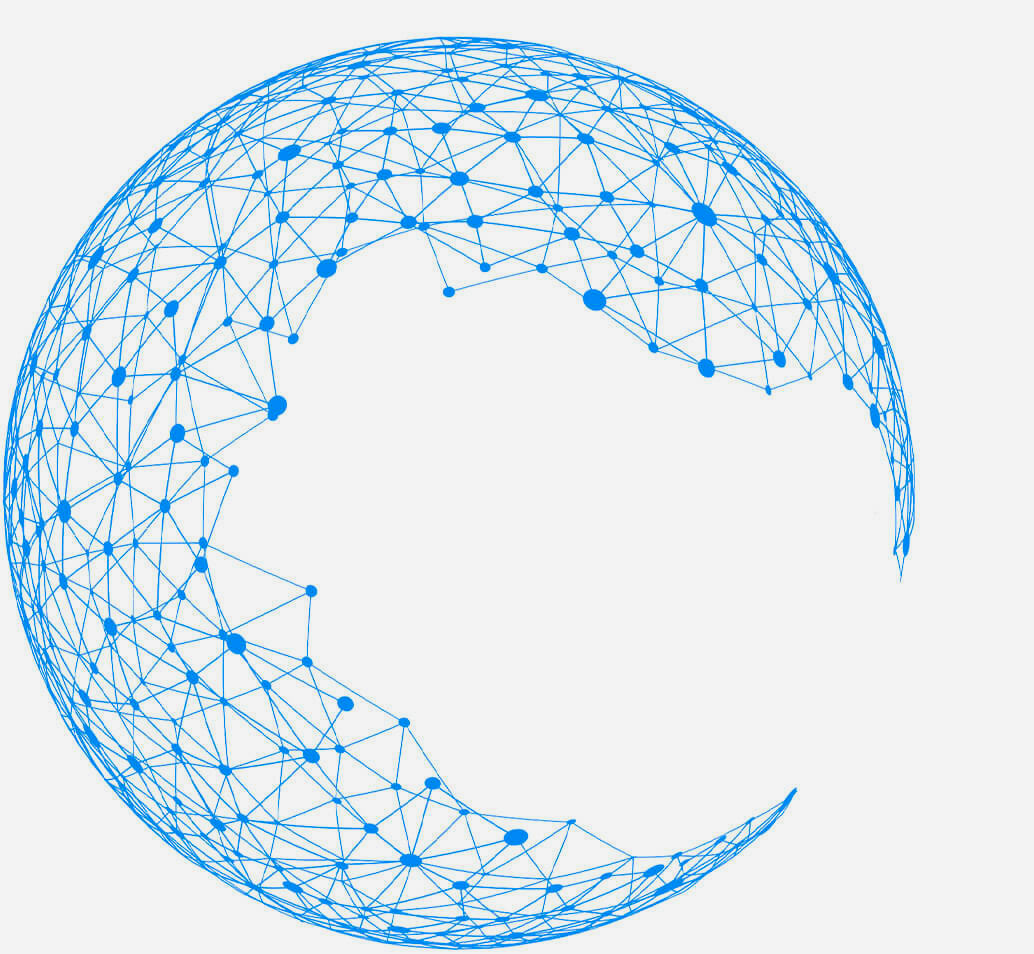
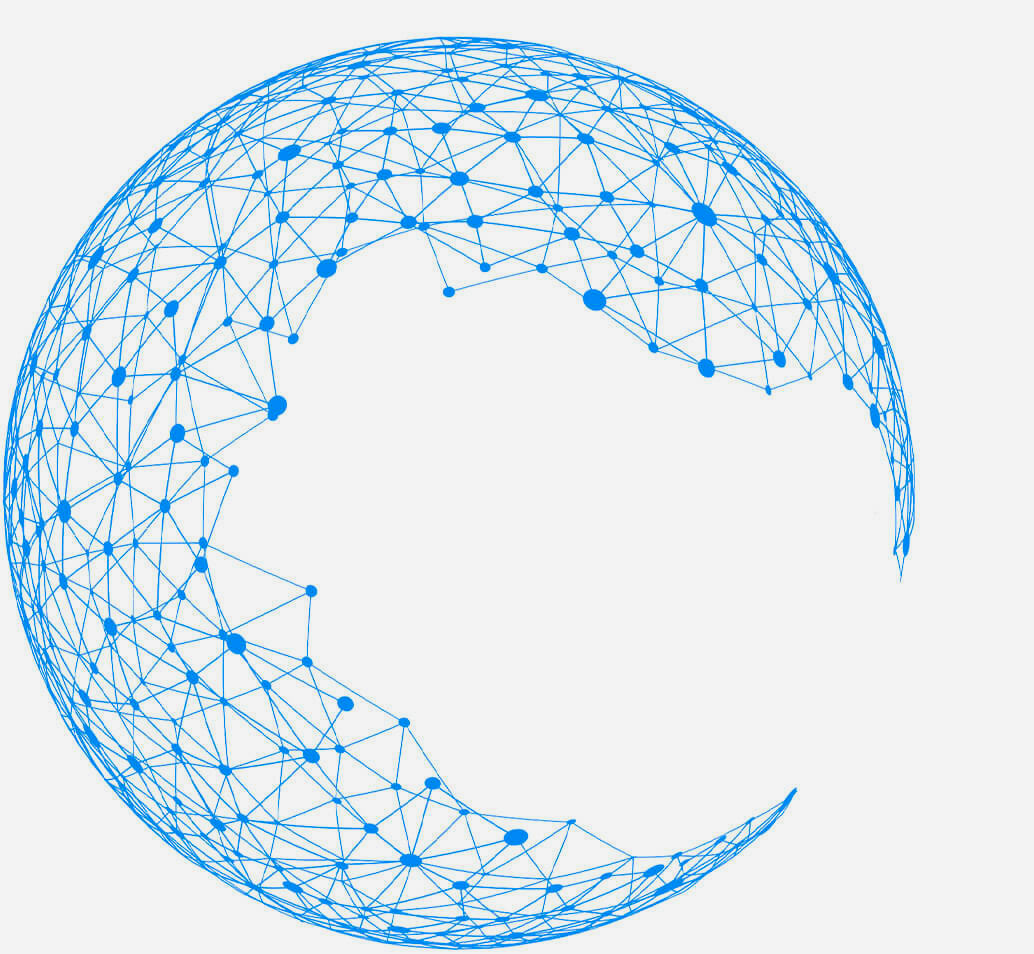
January 17, 2022
UtiliSphere’s Sketching Tool Enhances Damage Prevention Efforts
-


By Shane Mattix


Locators need tools to record activities comprehensively when they’re out in the field — whether they have internet access or not. When a locator can annotate details to an 811 ticket, your critical network infrastructure assets are better protected because a fuller picture is created of what’s transpiring in the field. With Irth Solutions UtiliSphere™ sketching capabilities, locators have the tool they need right at their fingertips.
Locators can document assets in 3D with our sketching functionality. By adding details to an activity that is taking place in the field, you can truly understand the relationship between the activity and the asset at risk.
Distances between assets, angle and depth of crossing, plus the exact location of the crossing can be documented and are key elements to defining the risk of an activity.
Not only will sketching enhance your damage prevention efforts and the safety of excavators, it allows you to be compliant with one call centers that require a sketch with the response. There is no need to take a picture of an offline sketch on paper to submit when you have sketching available right on our platform. You can easily create sketches, document in a three-dimensional way and better prepare your assets for risks found in the field.
UtiliSphere’s sketching functionality offers tremendous flexibility. Users can start a sketch from a blank canvas, an image or a map. You can configure custom tools and toolboxes to be used by your team or access a robust set of built-in drawing tools such as free-hand drawing, polygons, arrows, text, facilities and images. A color picker allows users to set the color of a drawn element. Locators can use the text feature to comment directly on the image to provide an even greater level of detail.
Sketches are considered attachments in UtiliSphere and therefore are part of your storage allotment.
Yes! You can export sketches in either PNG or PDF formats from UtiliSphere.
Ready to have more clarity on dig site activities? Ask us about UtiliSphere’s sketching tool or log in to your account today to see what’s new.
Irth's market-leading SaaS platform improves resilience and reduces risk in the sustainable delivery of essential services that millions of people and businesses rely on every day. Energy, utility, and telecom companies across the U.S. and Canada trust Irth for damage prevention, training, asset inspections, and land management solutions. Powered by business intelligence, analytics, and geospatial data, our platform helps deliver the 360-degree situational awareness needed to proactively mitigate and manage risk of critical network infrastructure in a changing environment. Irth has been the top provider for 811 (one call) ticket management and utility locating software since 1995.
© 2024 Irth Solutions, L.L.C. All rights reserved | Terms of Service | Privacy Policy